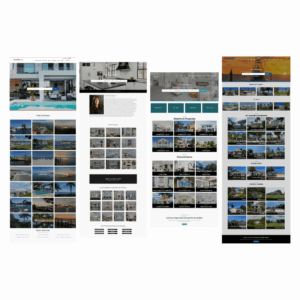Homepage Customization
- Add up to 12 Featured Areas
- Add your personal logo to header/footer
- Add calls to action for lead generation (examples: market report, listing alerts, home value)
- Set header background image/video (the video must be hosted on YouTube, video will not have sound and will not show on mobile)
- Add Homeownership App button to the footer
- Configure up to 3 listing carousels
Custom Pages/Content
- Add custom pages for up to 12 Featured Areas with SEO meta description and keywords set
- Add a custom page with your preferred lender(s)
- Add a custom page with a mortgage calculator (US only)
- Write 1 blog post
Configure Agent Profile
- Add Agent photo
- Add your MLS ID so your active listings sync and display in the My Listings section of the site
- Add your social media links
- Add your biography or embed an introduction video (video must be on YouTube)
- Add your email signature
Customize Navigation
- Rename default tabs
- Add a link to your recruiting/careers page (if applicable)
- Add a tab for Top Areas
- Add a tab for Lender
- Add a tab for Mortgage Calculator
Testimonials/Reviews
- Add up to 20 testimonials
- Configure Zillow reviews widget
Activate Drip Campaigns and Alerts
- Turn on default drip campaigns for new Buyer and Seller leads
- Turn on Agent Alerts
- Turn on Behavioral Alerts
Import Contacts & Sync Lead Sources
- Assist with importing contacts using kvCORE/BoldTrail’s Lead Configuration Service
- Setup sync with Zillow
- Setup sync with Realtor.com
Basic SEO (Search Engine Optimization)
- Set website title
- Set homepage meta description
- Add up to 20 Service Areas and set keywords for each area
Lead Gen Tools
- Create 5 squeeze page links with hashtags for tracking
- Create a custom text code to download your Homeownership App
Configure All Web & IDX Settings
- Set template color theme (button color/accent color)
- Set Facebook Messenger link for chat
- Set website tagline
- Set listing types served to hide listing types you don’t want to show on your site (examples: commercial properties, rentals, pending)
- Configure coverage only if you only want to show listings in specific counties on your website
- Set default way to sort listings on search page
- Set default way to display listings on search page
* Services are limited to options currently available in your kvCORE/BoldTrail backend and may change without notice. Website template options may also vary by office or brokerage.