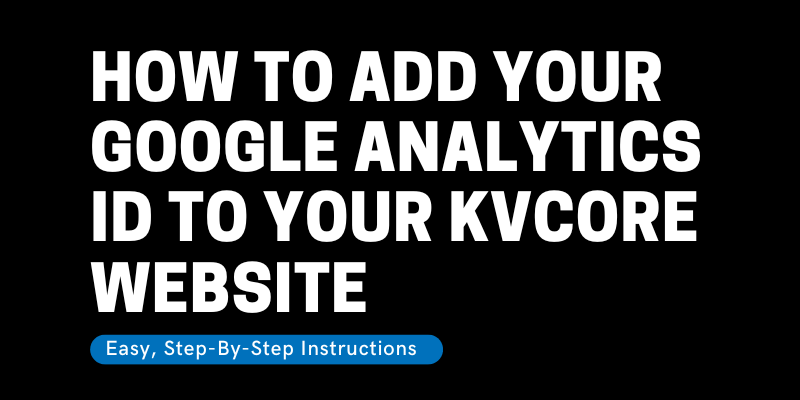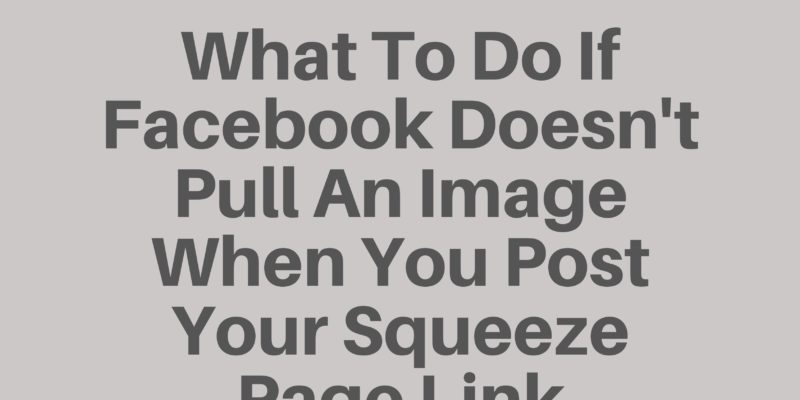Inside Real Estate recently announced their rebrand and evolution into BoldTrail. BoldTrail provides a seamless ecosystem that integrates all of Inside Real Estate’s tools, insights, innovations, and add-ons. BoldTrail Platform: The Revolutionary Evolution of kvCORE BoldTrail offers new features and enhancements including a cleaner, more intuitive interface with enhanced search bar functionality and a New […]
Blog
How to Add Your Google Analytics ID to Your kvCORE Website
Follow these instructions to add your Google Analytics ID to kvCORE: Login to kvCORE Click Web & IDX on the left hand side Click Website Manager Click Edit Settings button Click Analytics (on left) Add your Google Analytics ID in the Google Analytics ID section at the top of the page Click Save If you […]
How to Opt In For Your kvCORE Website for Agents with eXp Realty
Login to your Enterprise account at Expenterprise.com. Click Optional Services (in the blue column on the left hand side) Click the Sign Up button in the kvCORE section You should receive an email from kvCORE in 7-10 business days with your login credentials.
kvCORE Squeeze Pages Update
kvCORE UPDATE – You can now add the primary image of a specific listing as a thumbnail image when sharing your multi-property squeeze page to Facebook. 1. Select Facebook Cover Photo: Use Photo from Specific Listing 2. Search for the Listing by address or MLS ID.
10 Ways to Customize Your kvCORE Website
Looking to customize your kvCORE website and stand out from the crowd? Here are the top 10 ways to customize your site: Customize the homepage of your kvCORE site with featured searches, a home valuation button, map search button, and market report button Add a neighborhood guide Add a mortgage calculator Add a Calendly popup […]
Facebook Doesn’t Pull An Image When I Post My kvCORE Squeeze Page Link – What Can I Do?
There are 2 things you can do: You can use Facebook’s Debug Tool. Copy the squeeze page link that isn’t pulling an image and paste it into the debug tool and click the “Debug” button. Then paste the link into a new Facebook post. Most times the image will appear when you try posting it […]