Please complete the form below; providing us with all the necessary information to create your text codes, custom pages, landing pages, and squeeze pages. The following information will give you an overview and examples of each.
Text Codes
Normally, when you post an ad on the internet, it uses a link that someone clicks on, and they then land on your website looking at a list of properties or the landing page you want them to see. The idea is that through browsing listings or if your landing page is relevant to them, they will be prompted to enter their contact information and you get them as a new lead.
That doesn’t work on a flyer, sign, or on Craigslist since those mediums do not allow people to click on links. Your only option is to prompt them to take action. Creating a text code allows you to prompt them to send a text message to your smart number to receive information that they want. Both the word they would text and the information they receive will be specified by you using this tool.
You can create text codes for your Millions Mapped App (for a flyer or your email signature), a specific listing, open houses in a particular area (for a flyer), search results in a particular area (for a sign rider or Craigslist), a market report (for a sign rider or Craigslist), etc.
Your custom text code can be any word or alphanumeric phrase you want. You should keep it simple.
- Try to avoid numbers as codes. This can get very confusing with some of the automated functions of custom text codes.
- Avoid addresses as codes. Not only are addresses too long to type in, but they can also cause some confusion.
- Keep it short! The shorter your code is, the more likely someone is to text it in.
- Think of generic codes for sign riders. If you use a generic code like ‘home’ for example, you can update the code later.
Unless you have purchased your own Smart Number your Smart Number is shared with all kvCORE users in that office / all Agents with your Firm in your MLS.
If your Smart Number is shared you cannot create a code that someone else has already created. The system will generate an error message and we will have to modify the code. I will let you know if I run into this with any of your text codes.
Landing Pages
Landing pages are created with two fields where people can insert their email and phone number, and a button to submit it to get the information they want. If someone enters at least their email (unless you require a phone number) and hits the orange submit button they will be re-directed to a URL of your choice. It could be a squeeze page or even a page that has nothing to do with your kvCORE site. If you add a hashtag to the landing page, that hashtag will be added to their lead profile in the smart CRM.
You can use a landing page for a market evaluation, new listing, new neighborhood, new listings, reduced properties, agent attraction, etc. See some examples below.
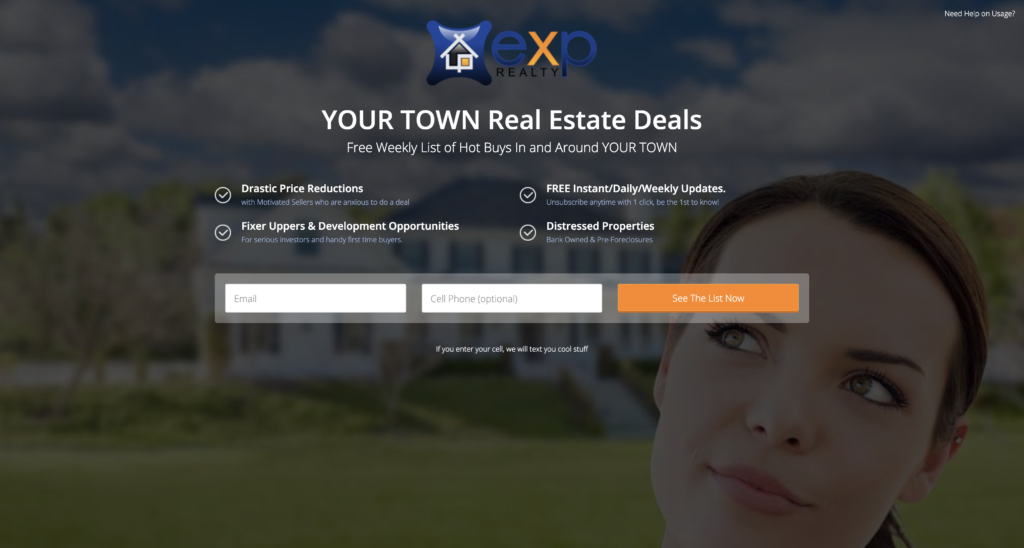
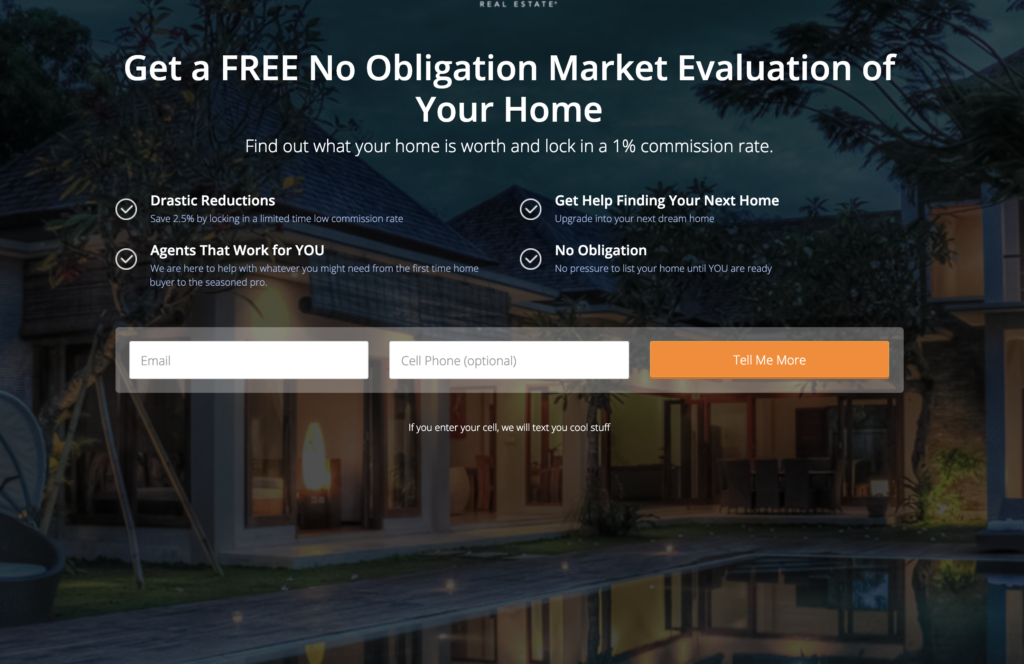


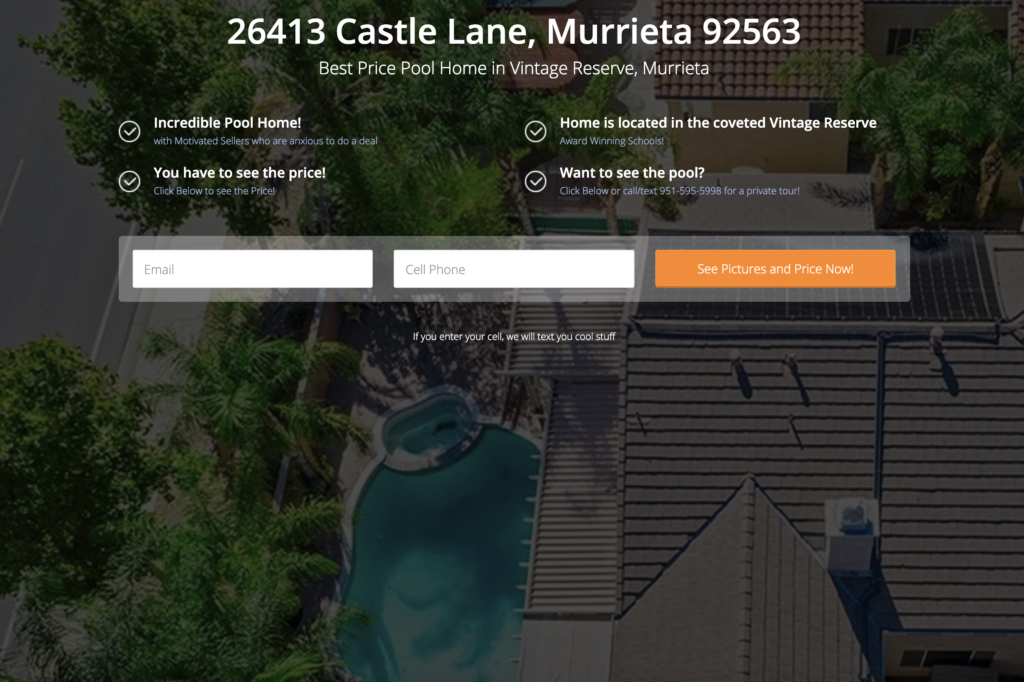

Custom Pages
Custom pages are additional pages created for your kvCORE website. They can be a link to another page – like a neighborhood page or they can be a page that contains just about any content you want to put into it.
Your custom pages will be accessible from either via the ‘Resources’ tab or we can add it to the main navigation menu.
Custom Page Suggestions: Join eXp, Buyers Guide, Sellers Guide, Neighborhood Pages categorized by city, Local Information, Mortgage Calculator, Keeping Current Matters posts
You may forego some or all of the 15 custom pages in this package for additional squeeze pages. If you would like to do this, make a note in the Special Instructions area and provide the info for the squeeze pages – Type, City, Listing Address, Search Criteria, Source, and Hashtag.
Squeeze Pages
A squeeze page is a special link created to use in online advertisements or social media posts. There are currently 4 types of squeeze pages in kvCORE: Multi-Property, Single Property, Seller Squeeze, and Market Report Squeeze.
Multi-Property means that when the potential lead opens the link, they will see a list of properties on your kvCORE website. They can scroll through the list, and eventually try to open one of the listings, where they will then be prompted to sign up and thus become a new lead. You will specify when you want them to be prompted to register.
Single Property advertises one particular property.
Seller Squeeze Page uses the sell page on your kvCORE website to capture new seller lead addresses.
Market Report Squeeze Page generates a market report for the city you specify. When someone clicks on the market report squeeze page link they are directed to the market report page and prompted to register before viewing the information. Upon registering, the lead is then provided the market report, and can choose to subscribe for regular updates (automatically sent every 28 days by default).
TIPS: Be specific! The more specific you are with a squeeze page, the better results you will have. Specify a hashtag for every squeeze page. This will add the hashtag to any leads that sign up from that link. It’s excellent for connecting specific leads to specific squeeze pages so you can see where they came from and use that information as you market to them in the future with smart campaigns, etc. Give all of your squeeze pages different source names so that you can identify each one separately. You want your source to be unique for each squeeze page so that you can accurately track which ad is bringing in what amount of leads. Create a source name you will recognize in the future as that particular ad.
See a few sample squeeze pages below.
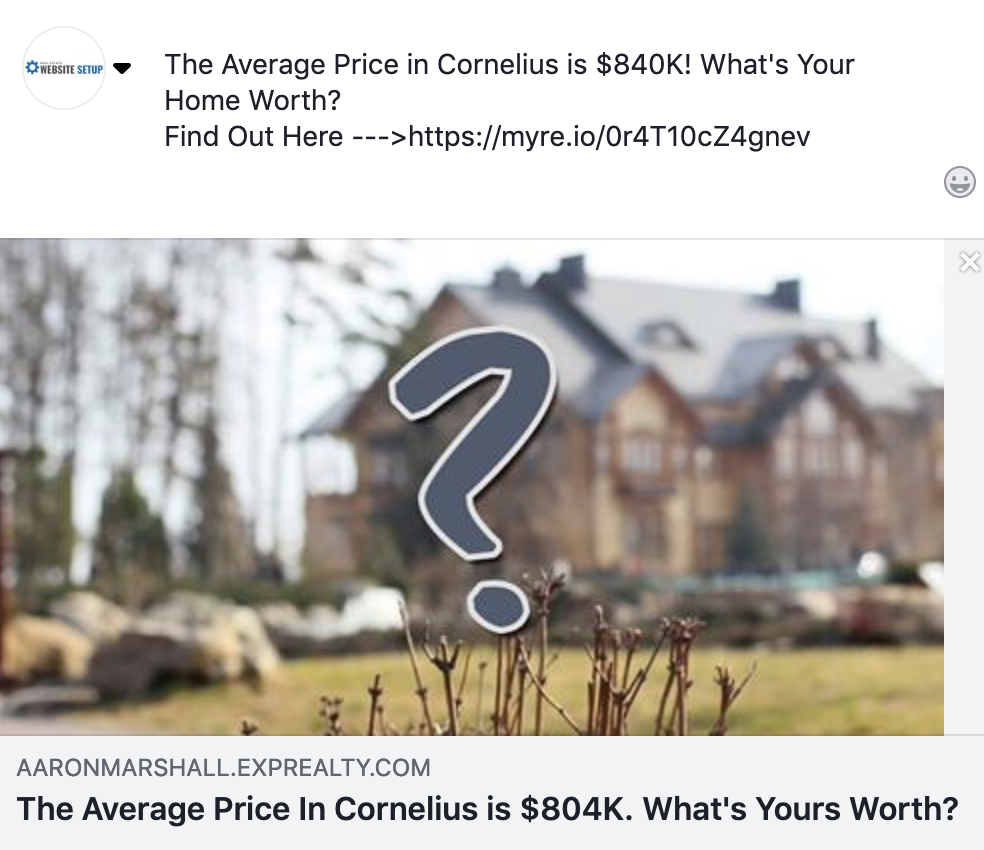


Please fill out the following form so I can create your 5 custom text codes, 15 custom pages, 5 landing pages, and 20 squeeze pages to your specifications.
Scroll to the bottom of this page to see the components of a landing page as well as the background options for a landing page and search options for a multi-property squeeze page.
Landing Page Options
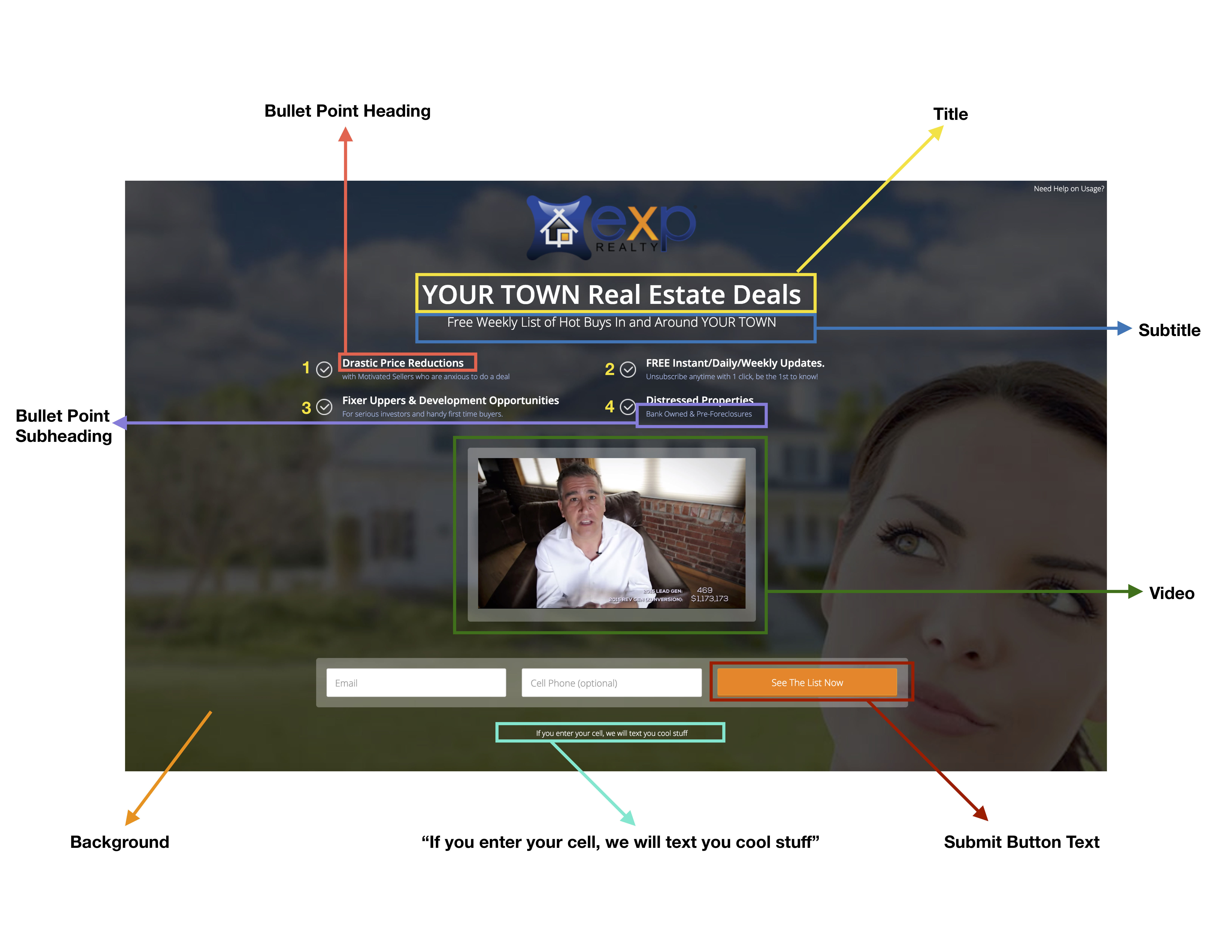

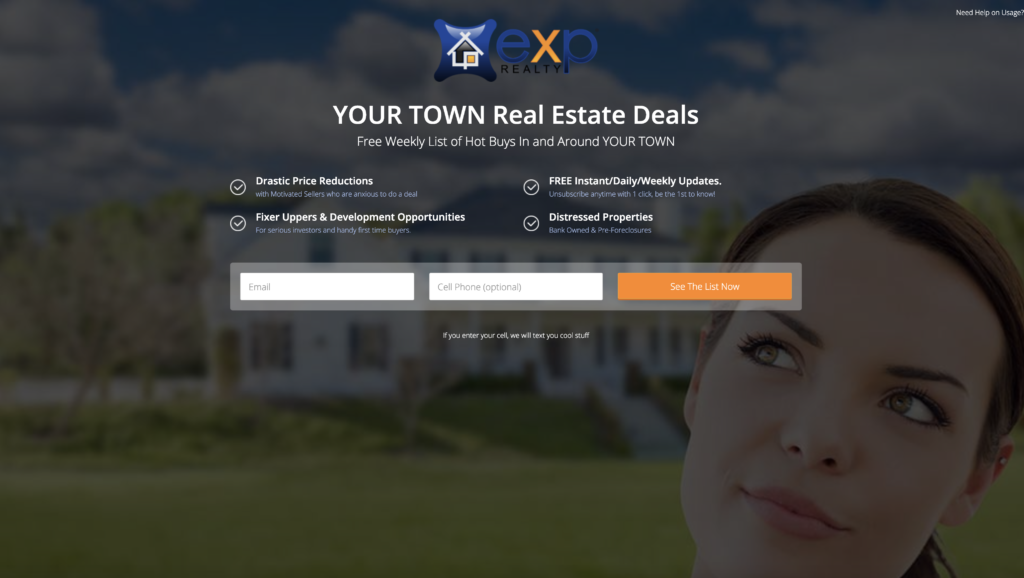
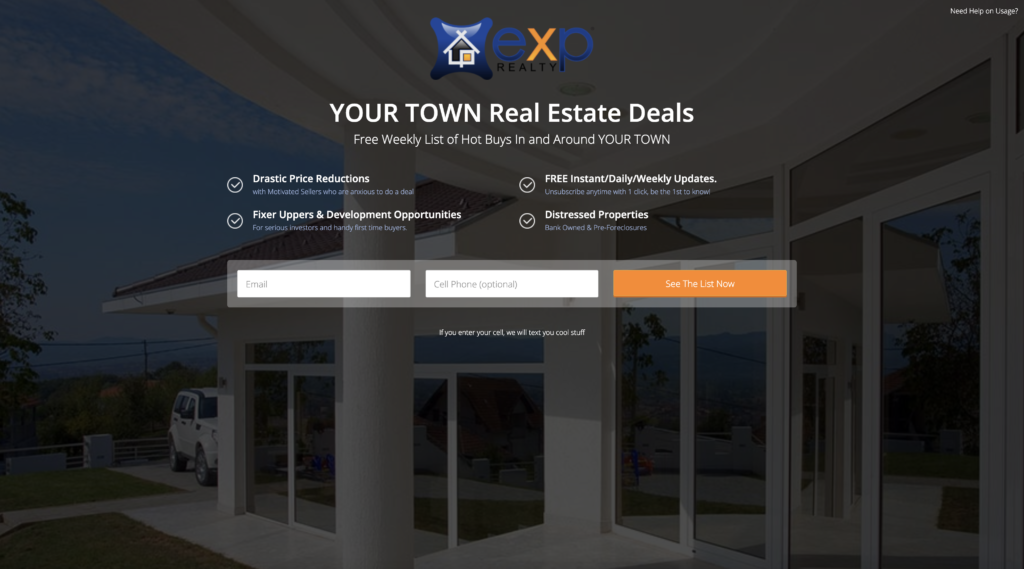
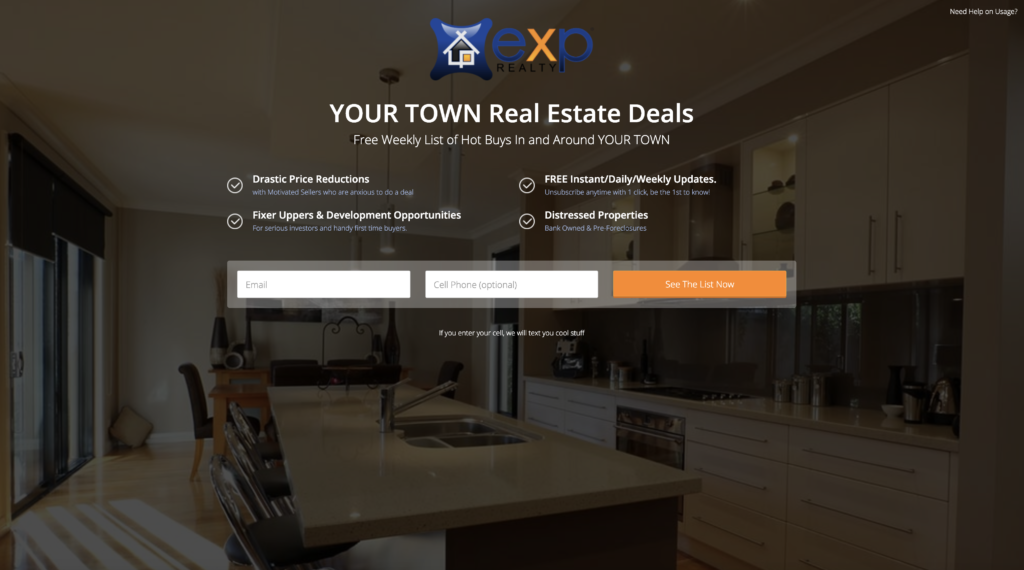

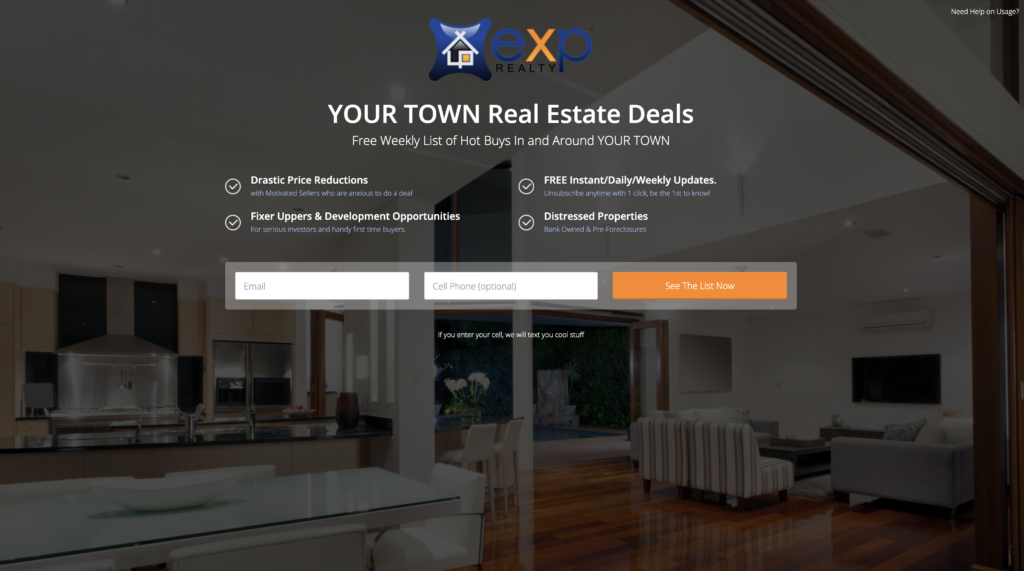
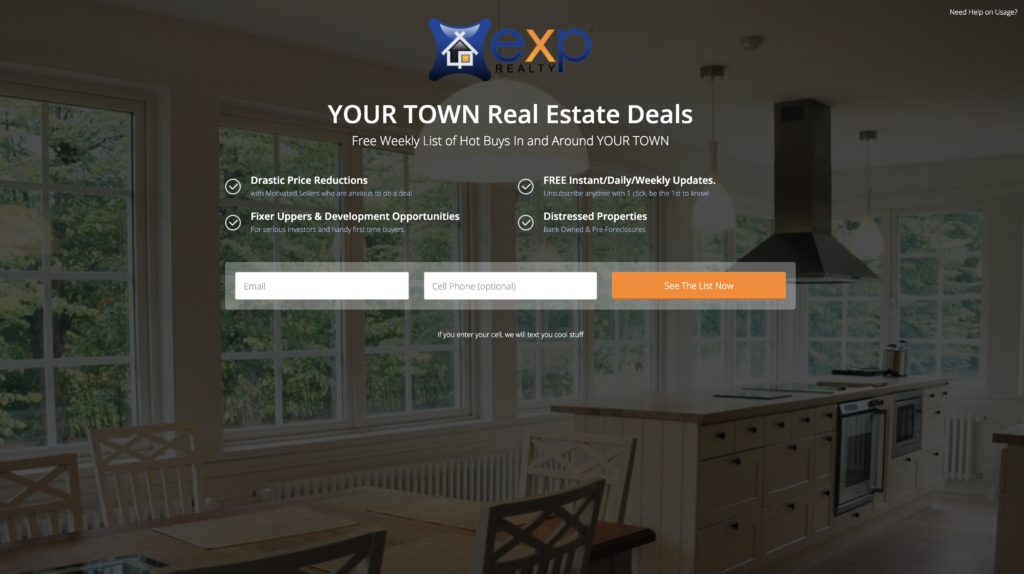
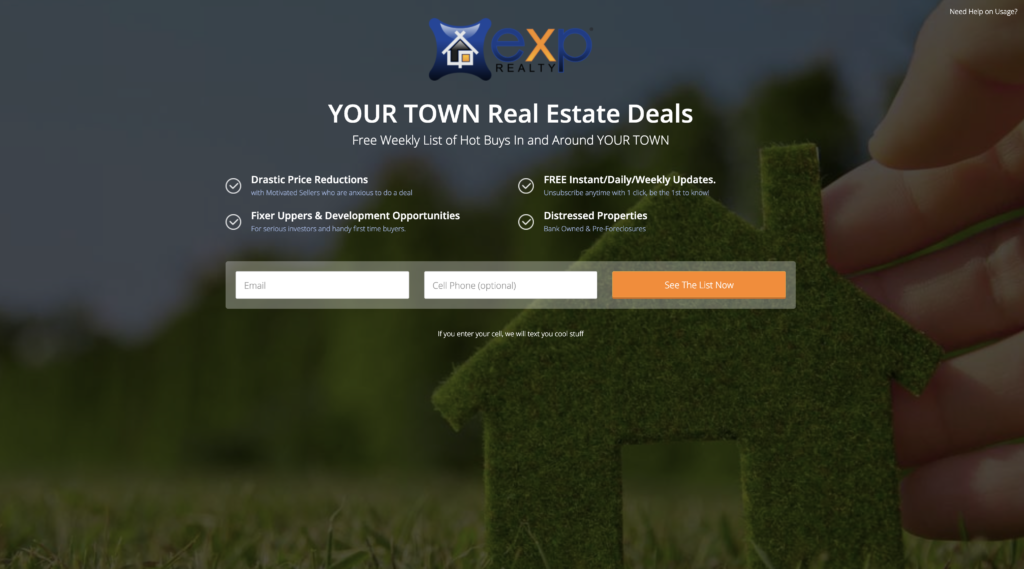
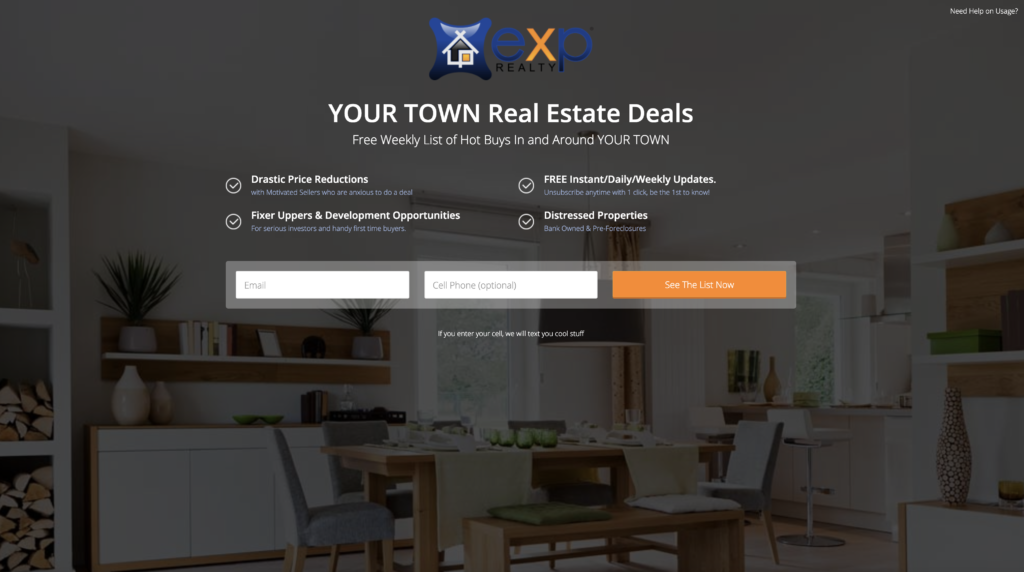

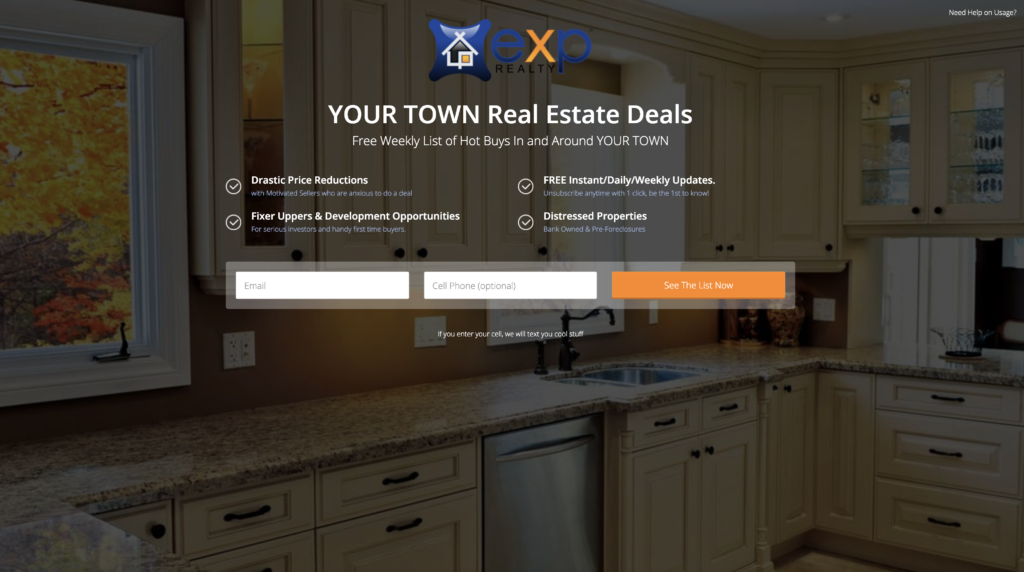
Landing Pages can have no bullet points, 2 bullet points, or 4 bullet points
Squeeze Page Search Options for Multi-Property Squeeze
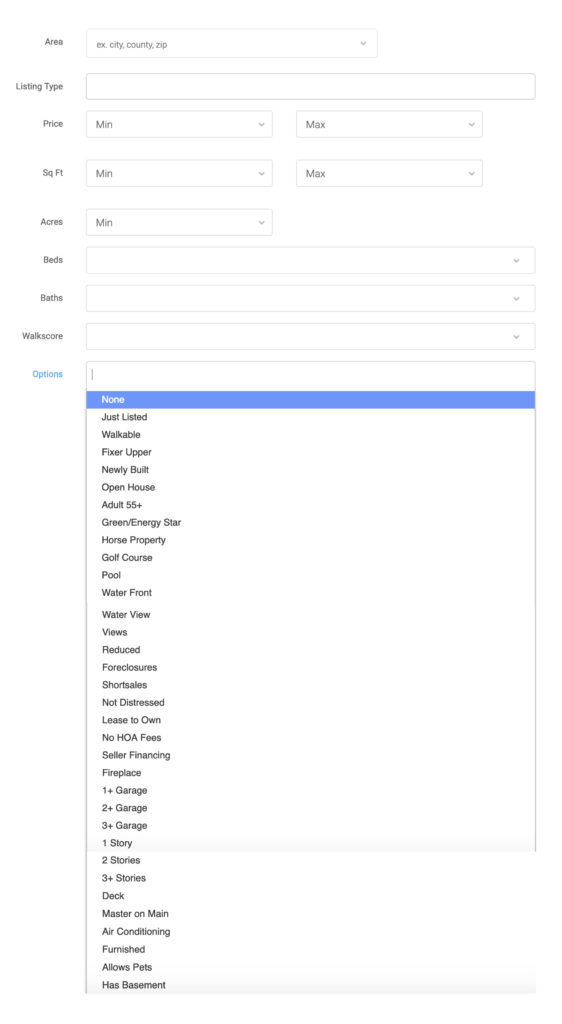
Options for Listing Type – Coming Soon, Commercial, Condos, Contingent, Lot-Land, Manufactured, Multi-Family, Rental, Single Family Note: Coming Soon may not be available in all areas.
Options for Walk Score – Any, Somewhat Walkable, Very Walkable, Walkers Paradise
